In this blog, I shall explain how to reset page number in footer after page break.
Steps:
1. To reset page number on footer first add page break to the element in the SSRS report in the property window by right clicking on the element.
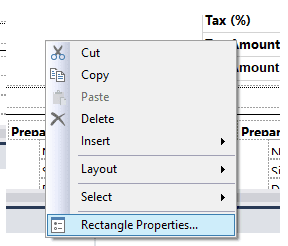
2. Now click on the “add page break before” checkbox.
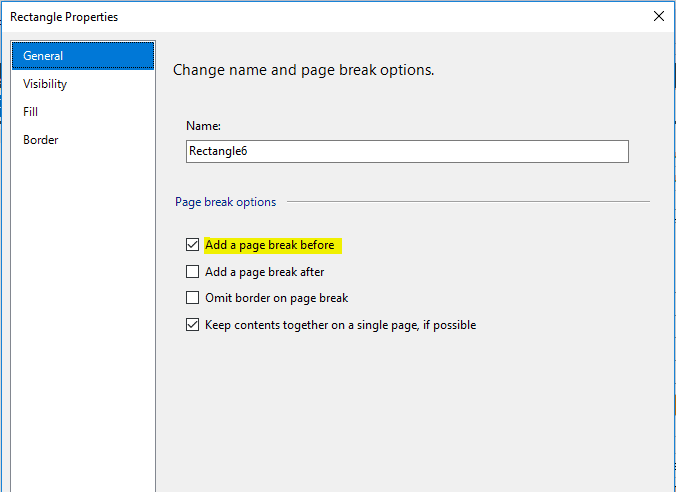
3. Now Go to the property window of the element and look for Page Break properties.In the page break properties click on the reset page number and change its value to True.
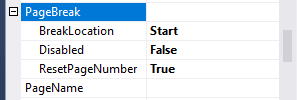
Recent Comments